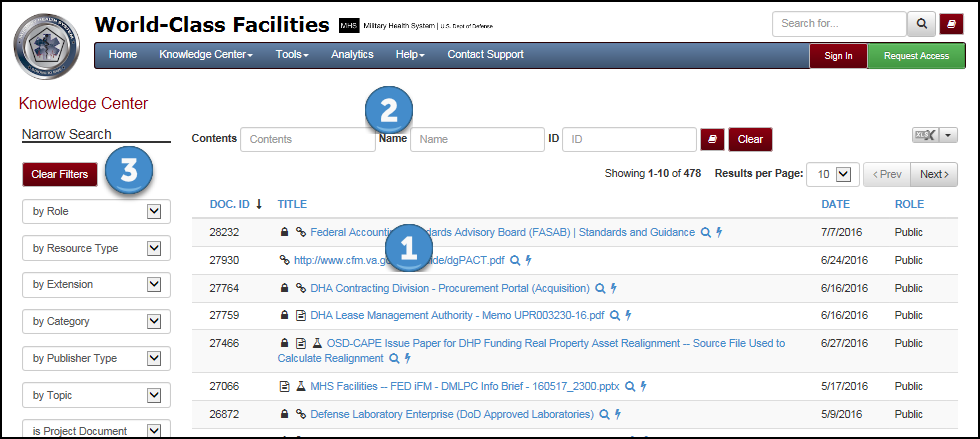|
User Guides - Knowledge Center |
The Knowledge CenterWelcome to the Knowledge Center—a place to learn and share in the collective understanding of World-Class medical facility planning, design, operations and care delivery. The Knowledge Center page is organized into three main areas to ensure ease of information access. These three areas are:
Page Sections1. Resource TableThis is the place where you find all the relevant information regarding Resources. Whether you are viewing the publicly accessible Knowledge Center, or a Project page, you will find that the resource table is the main event. Here, you can find the resource Document ID, Title, Upload Date, and Role, as well as extra information in the form of status icons before and after the Title. 2. Search FieldsThe fields above the Resource Table are for finding a desired resource. They are identified by the field name they affect. In the Knowledge Center, there are three search fields available:
Project Resources have even more fields to help you find what you need! But they all work the same way. If you would like more information, check out the "How to Search" tab on "How to Use this Site". 3. FiltersFilters serve to restrict the number of resources you see at any given time. By setting a filter, you can narrow a search result set from hundreds to just a manageable few. If you realize wt any point that you have made the filters too restrictive, excluding a desired resource, you can click on the button labeled "Clear Filters" to reset everything to empty values. Visit the RepositoryYou can visit the live Repository by following this link. |