Accreditation & Compliance (A&C) Toolkit |
|
Showing of
|
|||||||||||||||||||||||||||||||||||||||||||||||||||||||||||||||||||||||||||||||||||||||||||||||||||||||||||||
Accreditation & Compliance (A&C) Toolkit |
|
Showing of
|
|||||||||||||||||||||||||||||||||||||||||||||||||||||||||||||||||||||||||||||||||||||||||||||||||||||||||||||